



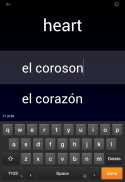





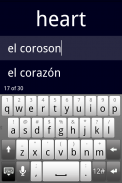


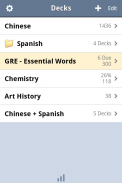





Flashcards Deluxe

Descrizione di Flashcards Deluxe
Flashcards Deluxe is an easy to use yet powerful and full-featured flashcard app which you can use to study just about anything you want.
(There is a free lite version available.)
Features:
• Two smart study modes that automatically focus more on the cards you miss: Leitner and a more advanced Spaced Repetition mode (similar to SuperMemo or Anki)
• Quizlet integration - Browse and download any of their 4 million+ flashcard sets.
• Text to speech (TTS) audio in 18 languages (no internet connection needed to study)
• Multiple choice option
• Spelling tests (listen to audio and use keyboard to answer)
• Searchable listing of your cards that allows you to easily look up other terms as you study
• Organize decks in folders and combine decks for studying
• Several flashcard color themes to choose from (sky, wood, chalkboard, etc.)
• Divide cards into categories
• 1 to 5 sided cards
• Include pictures and sounds. Zoom into pictures. Auto repeat sounds.
• 3 response levels: Wrong, I kind of know, I know really well (vs the standard correct/wrong) - for more efficient studying
• Easy navigation - swipe or tap to answer (customizable)
• Draw self-graded answer with your finger (drawing not saved)
• Automatically turn cards off after getting them correct a certain number/percentage of reviews
• Clean, efficient user interface, including full-screen and landscape viewing
• Custom text and background colors
• Browse mode that lets you easily navigate forward or back without keeping score
• Slideshow mode
• Large number of cards (10,000+) can be imported easily
• Backup your flashcards to your computer
• Dropbox and Google Drive support
• Very easy to get started, with lots of features and options for advanced users
• Great support! I promptly respond to any questions or feedback you may have. Use my website's public forum or email me.
You can create flashcards either on your computer or directly within the app. If you don't want to make your own, you can browse and download flashcards from Quizlet.com.
Please see our website at OrangeOrApple.com for more information. If you are not satisfied with the product for any reason, please let me know why and I'll try to help.
</div> <div jsname="WJz9Hc" style="display:none">Flashcards Deluxe è un facile da usare ma potente e ricco di funzionalità app flashcard che è possibile utilizzare per studiare tutto quello che si desidera.
(C'è una versione lite gratuita disponibile.)
Caratteristiche:
• Due modalità di studio intelligenti che si concentrano automaticamente più sulle carte che mancano: Leitner e una modalità più avanzata Spaced ripetizione (simile a SuperMemo o Anki)
• Integrazione Quizlet - Sfoglia e scaricare qualsiasi dei loro 4 milioni + set flashcard.
• Text to speech (TTS) audio in 18 lingue (senza connessione a internet necessaria per studiare)
• Opzione scelta multipla
• test Spelling (ascoltare audio e utilizzare la tastiera per rispondere)
• elenco ricercabile delle tue carte che ti permette di guardare facilmente fino altri termini, come si studia
• Organizzare piattaforme in cartelle e combinare piattaforme per lo studio
• Diversi temi di colore flashcard tra cui scegliere (cielo, legno, lavagna, etc.)
• carte Divide in categorie
• Da 1 a 5 carte lati
• Includere immagini e suoni. Zoom in immagini. Ripetizione automatica suoni.
• 3 livelli di risposta: Sbagliato, mi tipo di so, lo so bene davvero (vs lo standard corretto / sbagliato) - per studiare più efficiente
• Facilità di navigazione - colpo o toccare per rispondere (personalizzabile)
• Disegnare risposta auto-classificato con il dito (disegno non salvato)
• ruotare automaticamente le carte dopo inducendole correggere un numero certo / percentuale di recensioni
• Pulire, interfaccia utente efficiente, tra cui schermo intero e la visualizzazione del paesaggio
• testo personalizzato e colori di sfondo
• Modalità esplorazione che consente di navigare facilmente in avanti o indietro, senza tenere il punteggio
• Modalità Presentazione
• Gran numero di carte (10.000) possono essere importati facilmente
• Backup tuoi flashcard al computer
• Dropbox e supporto Google Drive
• Molto facile per iniziare, con un sacco di funzioni e opzioni per gli utenti avanzati
• Grande supporto! Ho prontamente rispondere a eventuali domande o commenti potete avere. Utilizzare forum pubblico del mio sito web o e-mail me.
È possibile creare flashcard sia sul computer o direttamente all'interno della app. Se non volete fare il vostro proprio, è possibile navigare e scaricare flashcard da Quizlet.com.
Si prega di consultare il nostro sito web all'indirizzo OrangeOrApple.com per ulteriori informazioni. Se non siete soddisfatti del prodotto per qualsiasi motivo, per favore fatemelo sapere perché e cercherò di aiutare.</div> <div class="show-more-end">


























